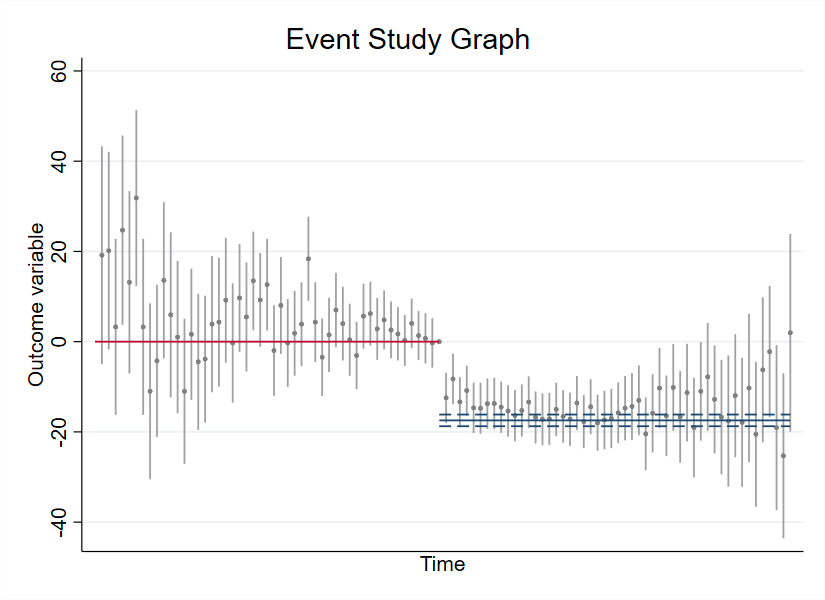
Stata绘制上图的代码如下:
/*******************************************************************************
Figure: Simple event study graph
********************************************************************************
PART 1: Load data
********************************************************************************/
use "https://github.com/worldbank/stata-visual-library/raw/master/Library/data/eventstudy-prepost.dta", clear
/********************************************************************************
PART 2: Run regression and prepare data
********************************************************************************/
/*------------------------------------------------------------------------------
PART 2.1: Get time point of reference
------------------------------------------------------------------------------*/
sum t
local tmax = r(max)
local tmin = r(min)
sum t if post == 0
local tevent = r(max) // This is the base period
local tpostmin = `tevent'
/*------------------------------------------------------------------------------
PART 2.2: Calculate post-event average
------------------------------------------------------------------------------*/
reg y post
mat results = r(table)
local postcons = results[1,1]
local postll = results[5,1]
local postul = results[6,1]
/*------------------------------------------------------------------------------
PART 2.3: Calculate effect for each ride
------------------------------------------------------------------------------*/
reg y ib`tevent'.t // t = 0 is the time of the event
* Load the results as the data set so they're easier to handle
mat pointest = r(table)
mat pointest = pointest'
/*------------------------------------------------------------------------------
PART 2.4: Load results as data so they can be plotted
------------------------------------------------------------------------------*/
clear
svmat pointest, names(col)
local lastobs = _N
gen time = _n
drop in `lastobs' // this is the constant
/********************************************************************************
PART 3: Plot
********************************************************************************/
tw (rspike ul ll time, msize(tiny) color(gs10)) ///
(scatter b time, msize(tiny) color(gs8)) ///
(scatteri 0 0 0 `tevent', recast(connected) msymbol(none) lcolor(cranberry)) ///
(scatteri `postcons' `tevent' `postcons' `tmax', recast(connected) msymbol(none) lcolor(navy)) ///
(scatteri `postul' `tevent' `postul' `tmax', recast(connected) lpattern(dash) msymbol(none) lcolor(navy)) ///
(scatteri `postll' `tevent' `postll' `tmax', recast(connected) lpattern(dash) msymbol(none) lcolor(navy)) ///
, ///
graphregion(color(white)) ///
legend(off) ///
xlabel(none) ///
xtitle(Time) ///
ytitle(Outcome variable)
* Have a lovely day!
* Source: https://worldbank.github.io/stata-visual-library/eventstudy-prepost.html