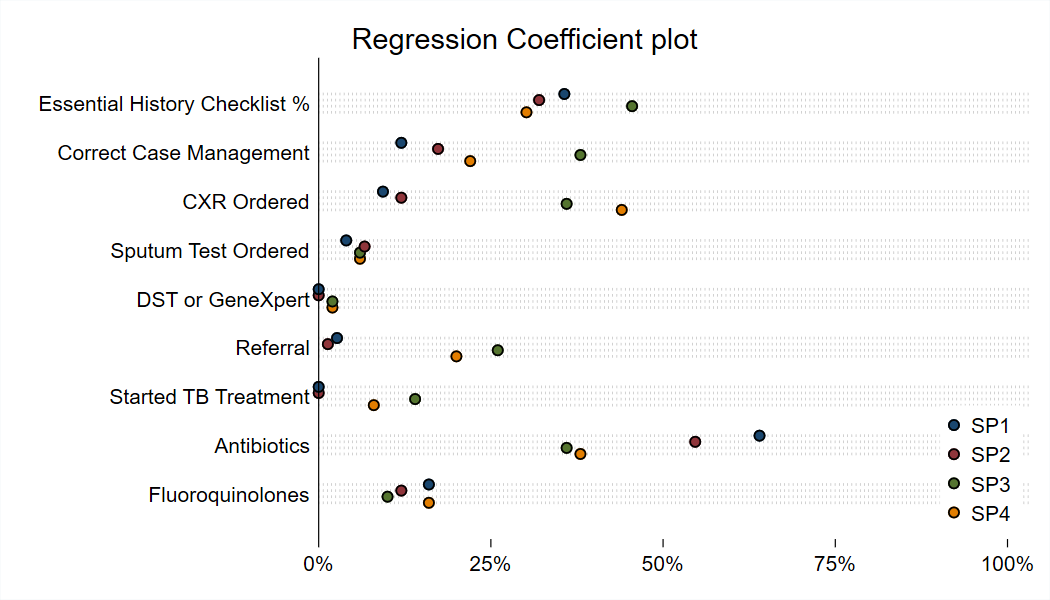
绘制上图的Stata命令如下:
* Install necessary commands ******************************************************************
* Custom commands defined in ado files:
* freeshape: reshapes wide data into long without requiring variables names of
* the variables to be shaped numbered stub.
* labelcollapse: preserves variable labeling while performing collapse.
run "http://ds.epiman.cn/uploads/2022/06/freeshape.ado"
run "http://ds.epiman.cn/uploads/2022/06/labelcollapse.ado"
* In addition, this dofile relies on two other publicly available STATA extensions:
* firthlogit, in package firthlogit from http://fmwww.bc.edu/RePEc/bocode/f
* estadd, in package st0085_2 from http://www.stata-journal.com/software/sj14-2
* xml_tab, in package dm0037 from http://www.stata-journal.com/software/sj8-3
* Load and prepare data ***********************************************************************
* Load data from GitHub
use "http://ds.epiman.cn/uploads/2022/06/scatter-strata.dta", clear
* Collapse and reshape data
labelcollapse essential correct cxr sputum dstgx s5_referral sp_drugs_tb sp_drugs_antibio sp_drugs_quin, by(sp_case)
freeshape essential correct cxr sputum dstgx s5_referral sp_drugs_tb sp_drugs_antibio sp_drugs_quin, i(sp_case) j(var)
* Assign ordered number
local x = 1
gen order = 0
qui foreach name in essential correct cxr sputum dstgx s5_referral sp_drugs_tb sp_drugs_antibio sp_drugs_quin {
replace order = `x' if var_name == "`name'"
local ++x
}
* Create graph *******************************************************************************
graph dot var_value ///
, ///
asy over(sp_case) over(var_label, sort(order)) ///
linegap(20) ///
graphregion(color(white)) ///
xsize(7) ///
legend(region(lc(none) fc(none))) ///
yscale(noline) ytit("") ylab(0 "0%" .25 "25%" .5 "50%" .75 "75%" 1 "100%") ///
linetype(line) lines( lp(.) lc(gs11)) ///
legend(pos(5) ring(0) c(1) region(lc(white) fc(white))) ///
marker(1, m(O) mlcolor(black)) ///
marker(2, m(O) mlcolor(black)) ///
marker(3, m(O) mlcolor(black)) ///
marker(4, m(O) mlcolor(black))
* Have a lovely day!
* Source: https://worldbank.github.io/stata-visual-library/scatter-strata.html